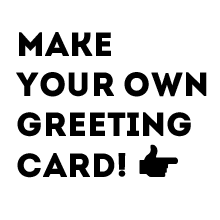Outliner
/ Regular
72 pt.

48 pt.

36 pt.

24 pt.

18 pt.

14 pt.

12 pt.

10 pt.





Outliner is a typeface specially designed for use with outline strokes. It is based on Urtd’s free monospace typeface Monoxil.
The lowercase characters of Outliner are actually small capitals, because the shapes of uppercase letters, in contrast to lowercase, are much easier to distinguish and read even when deformed by an outline. The decision whether to choose upper or lower case is then only a question of desired character and atmosphere of text. Many special characters have a small capital version and some characters also have an alternative version, which makes the typographic possibilities even wider.
The main design features of Outliner are: The counters and white spaces within B, E, F, P, R and S are the same size, so they close concurrently when the thickness of the outline is being increased. All sharp corners are actually rounded, so there don't appear any triangles sticking out ot the shape when a thick outline is applied. (Because it is not possible to choose the type of the connections of the outline for text in InDesign.) The ends of strokes are rounded, which, in cooperation with the outline, makes them look symmetrical even if the text is slanted.
Outliner has two styles—Regular and Fill. No outline is needed for closing up the counters of Outliner Fill, they are filled by default.
The lowercase characters of Outliner are actually small capitals, because the shapes of uppercase letters, in contrast to lowercase, are much easier to distinguish and read even when deformed by an outline. The decision whether to choose upper or lower case is then only a question of desired character and atmosphere of text. Many special characters have a small capital version and some characters also have an alternative version, which makes the typographic possibilities even wider.
The main design features of Outliner are: The counters and white spaces within B, E, F, P, R and S are the same size, so they close concurrently when the thickness of the outline is being increased. All sharp corners are actually rounded, so there don't appear any triangles sticking out ot the shape when a thick outline is applied. (Because it is not possible to choose the type of the connections of the outline for text in InDesign.) The ends of strokes are rounded, which, in cooperation with the outline, makes them look symmetrical even if the text is slanted.
Outliner has two styles—Regular and Fill. No outline is needed for closing up the counters of Outliner Fill, they are filled by default.
Designer: Ondrej Jób
Tags
by alphabet | by popular
Tags
by alphabet | by popular